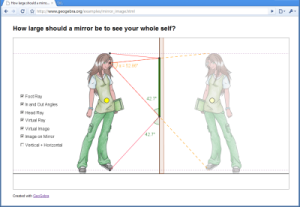It’s May and that means end-of-the-year projects and assemblies! Students and teachers are creating multimedia projects to share in the classroom, in the school, and with the world. I wanted to pass along some good resources for copyright friendly music and project creation tools that have soundtracks built in.
From the FAQ on Soundzabound (abridged):
Q: Someone once told me that we can legally use 30 seconds of copyrighted music for our school projects or presentations. Is this true?
A: You may use 10% of a copyrighted piece of music for face-to-face instruction directly related to your course content. Acknowledging the source of the copyrighted material does not substitute for obtaining permission.
Q: I purchased a song legally from iTunes. Can I not use it in my video at school?
A: No. You purchased the song for home and personal use, not for public or educational use. You do not own the rights to the music; the copyright holder(s) own the rights to the material.
Q: What about for educational use?
A: The Fair Use Guidelines for Education were written in 1997 and have become antiquated by the digital age. Technology is moving too quickly, and the guidelines have not been re-visited in all these years. It is best that 10% of the material used is for related course content, and conducted face-to-face in a classroom setting. By synchronizing with video, PowerPoint, pod-casting, broadcasting, or putting on a website, you are subjecting yourself to a lawsuit.
So what are a teacher and student to do? There are a growing number of resources available that come with their own library of licensed tunes. Use the entire song, use them for public performances, use them for broadcasting online, use them freely—permission is already granted!
Animoto and Photostory have their own built in libraries with hundreds of choices.
Websites like freeplaymusic, Incompetech, and ccmixter have thousands of songs with various lengths, themes, and styles.
Soundzabound is another great resource. It’s available through BadgerLink. Because the state purchased a license so that teachers and students can download all the music, you need to access it through BadgerLink. Just going to soundzabound.com isn’t going to tell them you’re from Wisconsin. Here’s how to get there.
DeForest home page >> For Students >> Student Learning Links >> BadgerLink (toward the top of the page) >> Soundzabound (under ECB VideoLink)
This week’s winner is Bill Porter who completed the TED-Ed flipped video!
Filed under: Curriculum, How-to, Multimedia, Tips | Tagged: Curriculum, Tips, Video | Leave a comment »